Is a controller with which you can move your entire Nintendo Switch useful? I didn’t think so at first, but the Nitro Deck Test proved me wrong.
A CRKD device – pronounced “cracked” – is a hard plastic housing that you slide into at the top of the key. The USB plug is clicked into the bottom, so you don’t have to connect it via Bluetooth, but it acts as a ‘wired controller’. Naturally, the whole thing will be a bit larger than a separate Switch with retracted Joycons, and a bit more towards the Steam Deck, but lighter.
Big buttons
The buttons are all slightly larger, and for games with a lot of shoulder button movement, the ergonomic design is very welcome. The joysticks are perhaps a bit too large, while the right joystick is a bit far away. With two fingers on the shoulder buttons, I actually operate that right stick with the bottom of my thumb, not the fingertip. This is done smoothly and fortunately, because with the tip of the thumb you will quickly get cramps.
The sticks certainly feel very sturdy and the magnetic “Hall Effect” technology eliminates the stick skew that Joy-Cons can sometimes suffer from. There are four additional buttons on the back, near your index, ring, or little finger. Not only can you assign any other key to it, but you can also assign real cascading button combinations. You can also disable everything, all without external software. You can also turn the buttons into ‘turbo buttons’ so that it looks as if you are pressing them with a certain frequency.
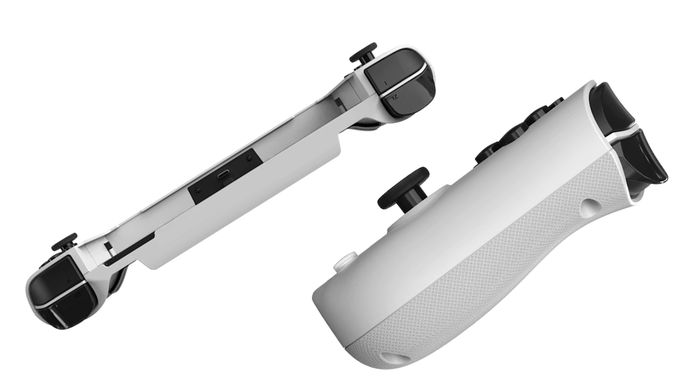
(No) negatives
Unless you really want to operate the correct joystick using the tip of your thumb, the Nitro Deck doesn’t have major drawbacks. But – long live Mark Oyterhoven and his comrades – everything could be better, of course. This way you won’t have that soft grip of expensive Pro controllers, which isn’t surprising given the price. The CRKD button at the bottom also lights up very bright by default, but you can turn it off or even turn it off.
When you take the device out of the box, there is also a sticker with a message saying that you must activate the controls via USB in the Switch menu. Because of the remaining glue, we had a hard time getting the switch out of the casing the first time, and even without the sticky stuff it would have been a little smoother. The switch holds the switch in place anyway, so you don’t have to worry about it sliding off the console.

Additional controller
The device is suitable for both the classic version and the OLED version, and on the back you also have a cover through which you can straighten the device, which is slightly larger than the regular solution. Somewhat strangely, you can also connect the controller to the Switch dock via a USB cable when in TV mode. The Nitro Deck then acts as an additional (large) controller without the action functions. This big empty thing might look a little weird, but it could come in handy as a second controller, and also on PC.
resolution
At a price of 50-65 euros, this is certainly not a bad device for those who often use the Switch as a handheld device, are not completely satisfied with the standard Joy-Cons and play many games without motion controls. If you mainly play on TV, have no problem with regular controls and often need motion functions, it’s best to ignore this tool.
Watch also. Watch also. Three reasons why a “pro” console is a thing
Watch also. Tested: You can do it all with Nacon’s Revolution 5 Pro
Free unlimited access to Showbytes? Which can!
Log in or create an account and never miss a thing from the stars.

“Thinker. Coffeeaholic. Award-winning gamer. Web trailblazer. Pop culture scholar. Beer guru. Food specialist.”






More Stories
Grass snake and lizard are rare – Zeeuwsch Vlaanderen Advertisement | Zeeuwsch Flemish Advertising Magazine
Belgian co-production with acclaimed actor Crispin Glover selected for Toronto Film Festival
Sony is rolling out a new PlayStation 5 system update that includes the option to share game invites via URLs.