The long-awaited Microsoft Teams 2.0 is generally available starting today. Microsoft has rebuilt Teams from the ground up to make the communications platform faster and more economical.
The new Microsoft Teams app isn’t actually quite “new” anymore, because you’ve been able to start rolling out the preview version since the end of March. Microsoft is announcing general availability in a blog post, also for education accounts. It’s not just an update to the Teams platform; The business communication application was created from scratch. We’ll find out what’s new in Microsoft Teams ‘2.0’.
Read also
Get started with the latest version of Microsoft Teams
Web view 2
So the biggest change happens behind the scenes. The legacy Teams platform was built on Electron. This framework is also used by Slack and Discord, among others, but it is not the most economical platform. Electron shares the Chromium engine with many browsers, but creates its own copy of browser files, which must also be stored on your computer.
The new platform uses React, a framework that runs on the WebView 2 engine that Microsoft also uses for Edge. This allows the framework to use the same browser files so that copies do not have to be created. So the new Teams app will require much less of your computer. The preview version used up to fifty percent less memory and was twice as fast as the old platform.
New appearance and features
There are also clear innovations in the new Teams app. Teams has a sharper look that you can customize to your taste via Settings. Scrolling through your chat messages is now smoother, and the search function has been improved to find old messages faster.
The global version also offers some advanced calling features that we didn’t see in the preview version, such as queue and number lookup, breakout rooms in meetings, and a 7×7 video grid. Apps provided by third-party (non-Microsoft) and Business Line ( LOB), as well as smoother communication between different tenants, which is beneficial for large enterprises.
copilot
Microsoft also wants to introduce Copilot in the new Teams app. This is an AI assistant that can summarize chat conversations or Teams meetings for you, among other things. The co-pilot knows who said what and what people agree or disagree on during conversations. After each video meeting, Copilot lists the most important action items for the next meeting. Copilot can also filter and aggregate targeted information from documents, presentations, emails, calendar invitations, and notes for you.
Right now, Copilot isn’t among the apps available yet, but Microsoft will only start rolling out Copilot for 365 apps starting in November. There is also no guarantee that the Assistant will be available with us immediately. Windows Copilot has not been “officially” released in Europe yet, although there is a detour to use the tool.
Read also
You can actually use Windows Copilot with a twist: this is how you proceed
From old to new
Since the end of March, I’ve been able to switch to the new version via the slider at the top left of the Teams app. The new version appears as a separate icon in the taskbar. Microsoft still gives you the option to go back to the old version. All users will soon be permanently switched to the new version. Government customers and VDI users can try the preview starting today.
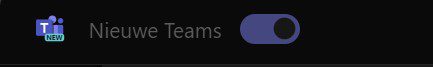

“Thinker. Coffeeaholic. Award-winning gamer. Web trailblazer. Pop culture scholar. Beer guru. Food specialist.”

:format(jpeg):fill(f8f8f8,true)/s3/static.nrc.nl/bvhw/wp-content/blogs.dir/114/files/2021/11/trujilo-vierkant.png)





More Stories
iPhone SE 4: Bigger screen and Face ID feature according to new rumors
Grass snake and lizard are rare – Zeeuwsch Vlaanderen Advertisement | Zeeuwsch Flemish Advertising Magazine
Belgian co-production with acclaimed actor Crispin Glover selected for Toronto Film Festival