Your iPhone is full of hidden but very useful features that everyone should know about. That is why we have compiled the following useful iPhone tips for you, which will definitely come in handy. Did you already know them?
Continue reading after the announcement.
4 useful iPhone tips you should definitely know
Every time a new version of iOS is released, new features are added. However, there are still plenty of other hidden tricks that are not described anywhere that you have to come across by chance. We’ll show you some of them with these helpful iPhone tips.
1. Spacebar as a touchpad
Have you ever wanted to replace a character in a piece of text on your iPhone? You can then try to place the cursor on the marked place with your finger, but this is very difficult. However, there is a much easier method that will save you a lot of frustration.
Tap your finger anywhere in the phrase you want to edit. Then place your finger on the space bar. Then drag your finger left or right to move the cursor. This way you can easily place the cursor in the right place in the text and then adjust the text.

2. Set up a second face ID
Do your kids sometimes pick up your iPhone or iPad and regularly ask if you want to show your face? Or maybe you have a partner who uses your phone occasionally? If you don’t mind if your iPhone or iPad can be unlocked, this tip will definitely come in handy: Set up a second Face ID. Then they don’t have to bother you anymore. Do this in the following way.
Add a second face to your Face ID
- Press “Settings”;
- Scroll down and tap Face ID & Passcode;
- Choose “Configure a different appearance”;
- Follow the instructions to set up the second Face ID.
Of course it is also possible to set and share an icon. But as you know, unlocking iPhone with Face ID is much faster.

3. Image customization overview, for quick selections
When you open one of your albums in the Photos app, you’ll see three columns for all of your photos. If, for example, you want to select several photos to send to your friends, it is sometimes easier to “minimize” the overview a little. In this way, several photos can be placed on the screen of your iPhone or iPad and you can select the desired photos faster.
You can zoom in and out by opening an image overview. Then put two fingers on the screen and zoom out by pressing. Then click Select at the top left and drag your finger over the photos you want to select.
Unfortunately, there is a drawback: when fully zoomed out, images cannot be selected. You can zoom out to a maximum of 5 image columns while still having a select button. However, sometimes it is very easy to zoom out further, so that you can quickly browse through your photos.

4. Measure your height with iPhone
With the Measure app, you can easily determine the measurements. This way you know exactly if you have enough space for a new TV or a completely new dining area. However, there is another nice addition in the app. It is possible to measure your height.
Open the Measure app and point the camera at a person. Make sure the whole person (ie from head to toe) is in the picture. Then a line appears longitudinally above the head. This number can deviate slightly from the real length (there was a deviation of 5 centimeters), but this way you have at least a good handle.
For this tip you need at least one iPhone 12 Pro or a iPad Pro 2020 to have. Do you have a newer iPad or iPhone, like iPhone 13 or the iPad mini 2021? Then the function works as well.

More Helpful iPhone Tips
These were four useful tips for iPad and iPhone that are sure to come in handy. Want more advice or looking for other interesting jobs? Then check out the tips below! Subscribe to our site Daily/weekly newsletter, Loading Free iPhoned app And watch our website. Then you are always notified.

“Thinker. Coffeeaholic. Award-winning gamer. Web trailblazer. Pop culture scholar. Beer guru. Food specialist.”

:format(jpeg):fill(f8f8f8,true)/s3/static.nrc.nl/bvhw/wp-content/blogs.dir/114/files/2021/11/trujilo-vierkant.png)




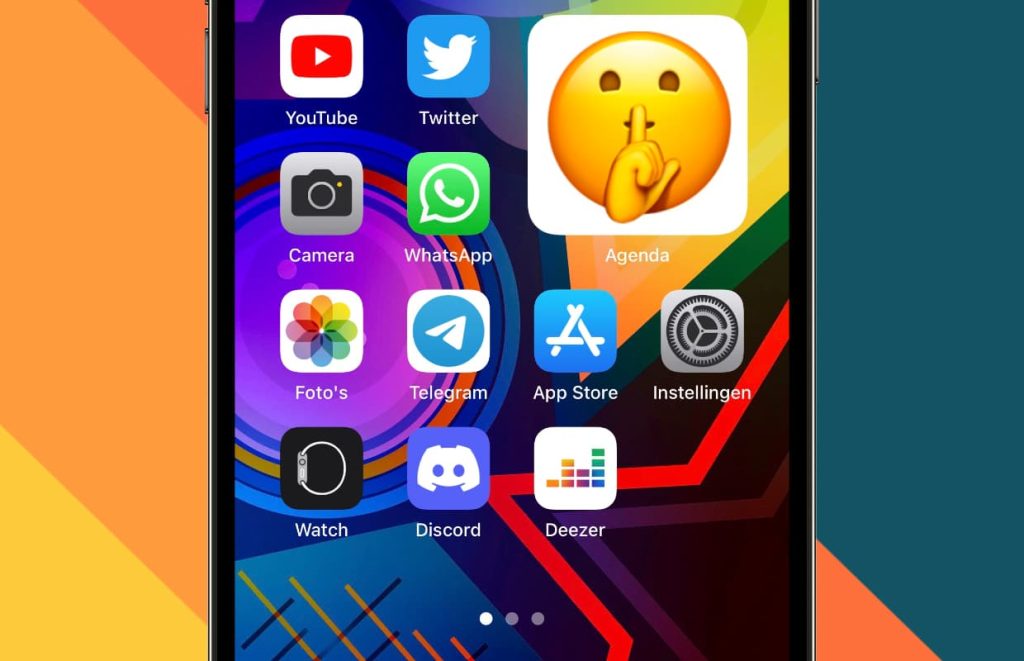
More Stories
iPhone SE 4: Bigger screen and Face ID feature according to new rumors
Grass snake and lizard are rare – Zeeuwsch Vlaanderen Advertisement | Zeeuwsch Flemish Advertising Magazine
Belgian co-production with acclaimed actor Crispin Glover selected for Toronto Film Festival