Microsoft is introducing a bunch of new features in Outlook that will help users spot phishing emails faster.
the Latest Outlook update Microsoft is including a range of new features that allow users to detect and combat spam faster. These new features display senders’ email addresses faster, alert users when they click a link, and help report and block unwanted senders. The Outlook update is available in the web, desktop, and mobile versions of Outlook.
Faster detection
The first reaction when analyzing a suspicious email is to check the sender’s email address. There are often strange letters or combinations here that indicate a rogue sender. To make this process faster, Outlook adds the sender’s email address next to the name in the list of received emails. This way, users can verify the sender before opening the email.
If you view a suspicious sender’s email in your Junk Email folder, you’ll receive a warning message when you click a link in the email.
Reporting and blocking
Previously, email addresses for suspicious emails flagged as spam were not automatically blocked, meaning the sender could still send you malicious emails. This is different now with the new update, as you get the option to mark an email as spam or phishing, and you can immediately choose to block the sender or unsubscribe so you can no longer receive emails received from that sender.
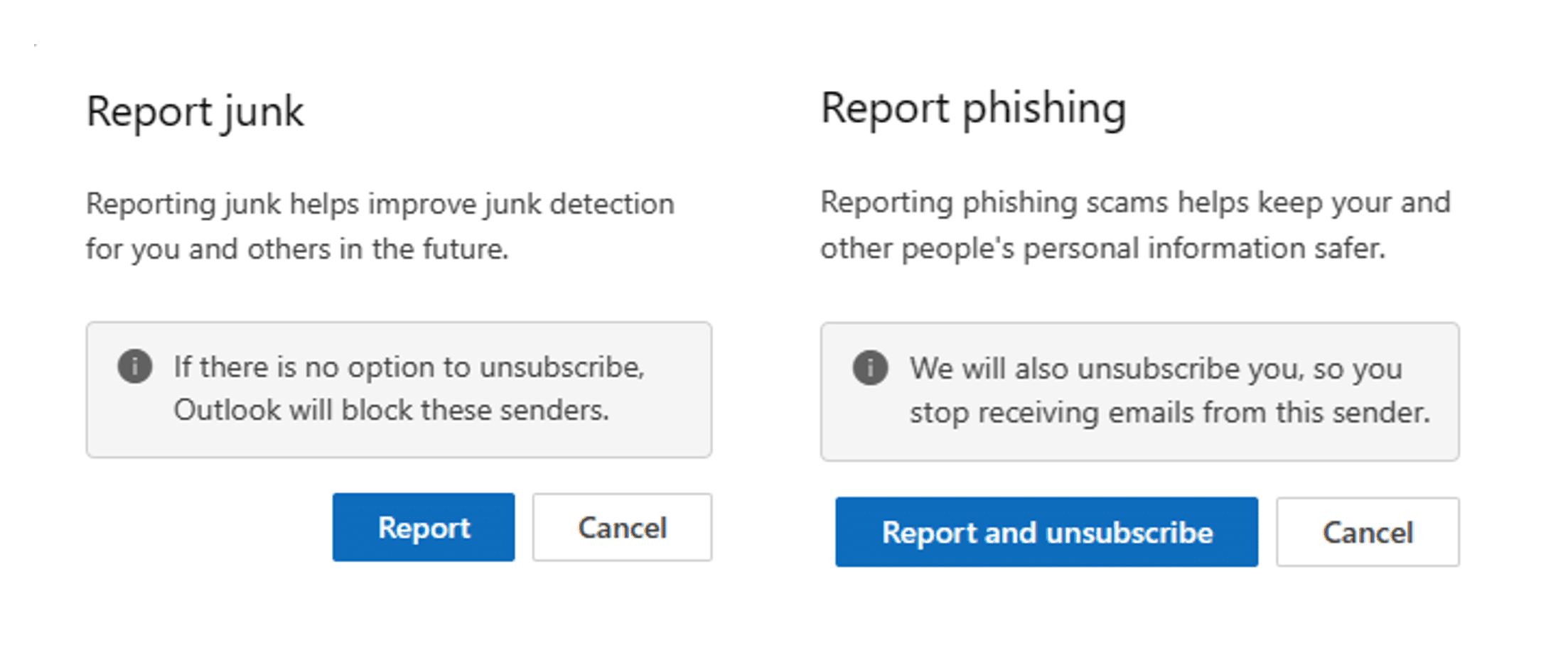
Furthermore, users will receive an unverified sender alert to the reading pane and mailing list alerting users that this may be a fraudulent sender.
New Outlook updates are rolling out gradually to all users of Outlook on the web and New Outlook for Windows, as well as users of Outlook for iOS, Outlook for Android, and New Outlook for Mac.

“Thinker. Coffeeaholic. Award-winning gamer. Web trailblazer. Pop culture scholar. Beer guru. Food specialist.”






More Stories
Grass snake and lizard are rare – Zeeuwsch Vlaanderen Advertisement | Zeeuwsch Flemish Advertising Magazine
Belgian co-production with acclaimed actor Crispin Glover selected for Toronto Film Festival
Sony is rolling out a new PlayStation 5 system update that includes the option to share game invites via URLs.