If you are preparing to launch a website, you must keep in mind the following checklist. The checklist will ensure your launch process works out smoothly when you decide to make your website public. The checklist is going to cover everything from testing performance to proofreading. After all, there are so many websites available on the Internet you would want your website to stand out from the rest. So, let’s take a look.
Carry Out Checks To Prevent Little Errors
Before testing whether the website is performing properly or any bugs, you need to ensure the design is perfect and there aren’t silly mistakes. For example, you need to look for spelling errors in the content and proofread it properly before your website becomes public. You must ensure the content is optimized so that your audience can quickly find your website. The images must be optimized, and they must have proper labels, along with alt text. If you have included any audio or video files on the website, ensure they work smoothly, and there are no glitches.
Change The Hosts File
When you are launching your website and don’t want the domain name to go to the TCP/IP, you might want to edit Mac Hosts file. It is important to develop a new website or a new development server. The Hosts file on Mac is also used to block spyware or adware websites.
Even if you are using Windows, you can change or edit the Hosts file. It will allow you to override the DNS or domain name system for a domain on a particular machine. It is helpful when you want to test websites before going live with SSL.
Think About Setting Up Google Analytics
When you are launching a website, you want to track the traffic and learn about your target audience. So, you can consider setting up Google Analytics to monitor the general profiles of your visitors and analyze user behavior. It will also help you find out the visitors’ devices being used. From finding out how fast your website is loading to conversion rates and finding out the traffic sources, Google Analytics will provide you with all the information required. You can gather this information to improve your website after it has been launched.
Test The Usability Of The Website
You need to ensure all the functional aspects of the website are working as intended. Usability is important for enhancing conversions, and it will impact your overall SEO efforts. Furthermore, it would be best if you looked at each of the elements of your website from a visitor’s perspective.
You have to check if all the images are optimized and if they are not slowing down the loading time of your website. Besides, you need to check the following:
- Test all the contact forms and CTA forms.
- If it is a multi-user website, you need to check the login procedures, credentials, and roles.
- If you have put autoresponders in place, check if they are working properly.
- If your website is intended to accept payments, you need to run a test to ensure each step is working smoothly. You have to test the shopping cart functions and payment processing.
Check The Mobile-Friendliness Of Your Website
When you are launching a website, you need to check if the website is compatible with mobile devices. Today, people use their mobile devices to shop, study, book flights, etc. They are browsing the Internet using their smartphones and other mobile devices. Even Google is focusing on mobile-first indexing. So, if your website is not mobile-friendly, Google will not give your website the importance it will give to other mobile-friendly websites.
So, you must ensure your website has a responsive design to adjust itself no matter what device or screen the user is viewing your website on. The content must be the same across all devices, and it should be easy to read without any trouble.
Review Your Site’s Browser Compatibility
Viewing the website from your browser alone is not enough because the audience might be using a browser of their choice. It would be best to see how your website appears in different browsers. You need at least to test it on Safari, Firefox, and Chrome.
Do not skip this step because if your website doesn’t appear properly on different browsers, your users will not use your website. They will go to your competitor’s website.
The Bottom Line
The checklist mentioned above must be followed to launch a new website. You also need to check for bugs and fix them before your website goes live. You have to constantly carry out these checks so that your audience gets a good browsing experience. So, sit with your team and start making these checks to quickly launch your website.

“Thinker. Coffeeaholic. Award-winning gamer. Web trailblazer. Pop culture scholar. Beer guru. Food specialist.”





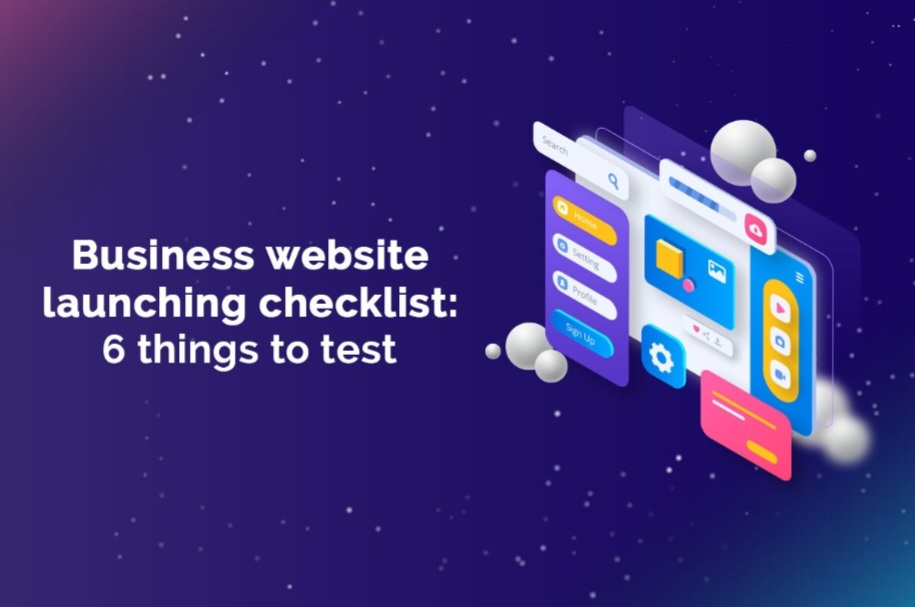
More Stories
What we know about the new Chromecast with Google TV (4K)
Sony is rolling out a new PlayStation 5 system update that includes a handy Community Guide feature
Telltale Games shares new footage from The Wolf Among Us 2