The Logitech MX Master 3S appears to be a minor upgrade over its predecessor, but the soft click is a find.
With the MX Master in 2015, Logitech laid a solid foundation for the perfect right-handed mouse. Then in three iterations, there’s the Logitech MX Master 3S (129.99 euros including VAT): the ultimate improvement of the concept with which Logitech grinds almost all the rough edges. The result is the best mouse you can buy today.
An obvious statement, but what makes the Logitech MX Master 3S so special? We turn to the most important functions with all the advantages and also the occasional disadvantages.
perfect
You have to feel the mouse before you are convinced. It should be a blend of fabric that is not too stiff and fits perfectly (correct). From the very first MX Master, Logitech realized an almost perfect design. Each subsequent version refined the concept, with the MX Master 3S being the best and at the same time the most discreet version.
The way it fits perfectly in the palm of your hand around the mouse will make many computer users fall in love. Your thumb rests comfortably to the side and the scroll wheel feels great. €129.99 sounds big for a mouse, but remember that you use it daily for hours on end. So pampering yourself is a good thing. Moreover, the mouse usually lasts for many years.
Distinctive design
The design is more discreet than the previous design with smooth lines on the side. The two scroll wheels look industrial and solid, just like the feel of each button. However, there is still room for a bit of criticism: due to the numerous holes in both scroll wheels to give grip, it doesn’t stay clean forever. Anyone who often struggles with wet hands will have to work with a toothpick to present everything as new.
Despite the scroll wheel’s criticisms, we’re fans of the technology. Silent scrolling happens with fun magnetic steps. If you scroll quickly, let go of the magnet and continue scrolling without resistance. With the button under the scroll wheel, you can choose to scroll freely always without resistance.

The battery lasts about 70 days, after which you have to recharge via USB-C. If your mouse suddenly stops working due to its low battery, you can work wirelessly for three hours by letting it run for one minute.
Bolt, no consolidation
The design is not surprising when compared to previous versions of the MX Master. The job also differs in difficulty compared to its predecessor. The Logitech MX Master 3S has one major change: the Bolt USB receiver. Logitech has launched this new receiver to improve wireless data encryption. Only downside: New Bolt-enabled products won’t work with the traditional unified USB receiver that’s been in service for years.
For example, if you have a wireless keyboard over the “old” standard, you’ll have to sacrifice a second USB port for an additional USB receiver or invest in a new Bolt-enabled model. This is not a problem for wide docking stations or workstations, every USB port is expensive on a laptop, and this stage between two technologies can be annoying.
New products that support Bolt will not work with the traditional unified USB receiver that has been in service for years.
Logitech confirms that Bluetooth (3 different profiles) is the preferred method of connection and finds it less difficult, but then the designers didn’t use a Windows PC with multiple Bluetooth peripherals connected. Pairing your keyboard, mouse, and headphones over the wireless protocol can sometimes cause problems, especially with older laptop models.
whisper quiet buttons
You can’t hear the Logitech MX Master 3S’s most important innovation: the quiet mouse click. According to the manufacturer, noise has been reduced by 90 percent. The result is a click that you won’t hear unless you really pay attention. This seems like a minor detail, but after a few weeks of testing we don’t want to go back to the traditional “clicking” version.
We ourselves have underestimated the extent of the impact that will be. At first we thought silent clicking would be annoying because we don’t get any feedback from any action. We had to get used to the first fifteen minutes, and now there’s no turning back. Logitech also manages to make the silent “click” feel qualitative at the same time.

And it’s funny that every other button on the mouse is now higher than the two main buttons. If you want to go back nostalgic about the old mouse click when you bought this mouse, you can always click the scroll wheel.
Options + Software
The launch of the Logitech MX Master 3S accompanies the new Options + software from the manufacturer. It clearly shows what the condition of the battery is and how to make a connection. Once you click More, you can assign each button to a number of actions such as volume control, pasting, forwarding, displaying the desktop, or a separate hotkey of your choice. The number of actions you can choose from to bind for each button is quite large.
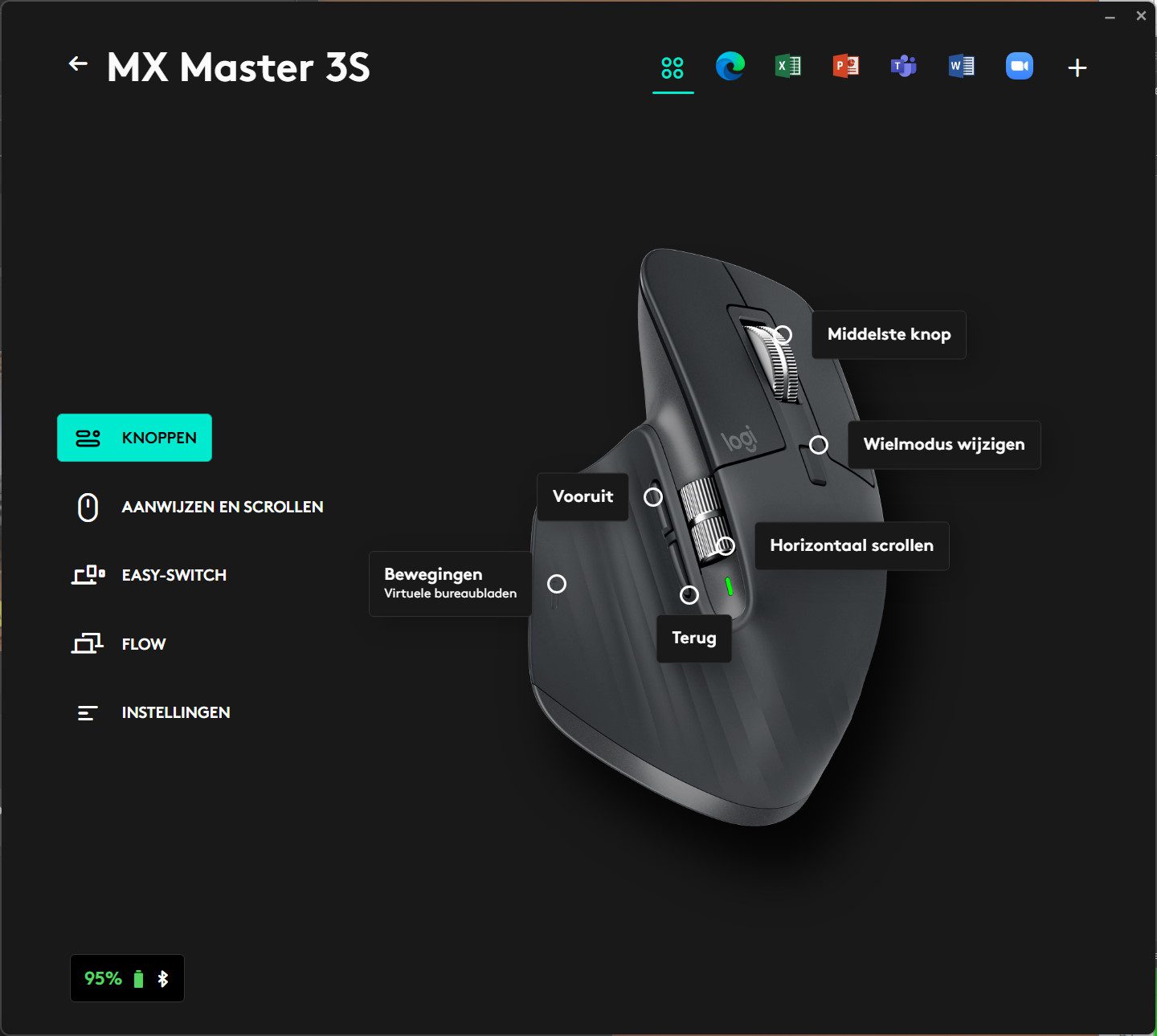
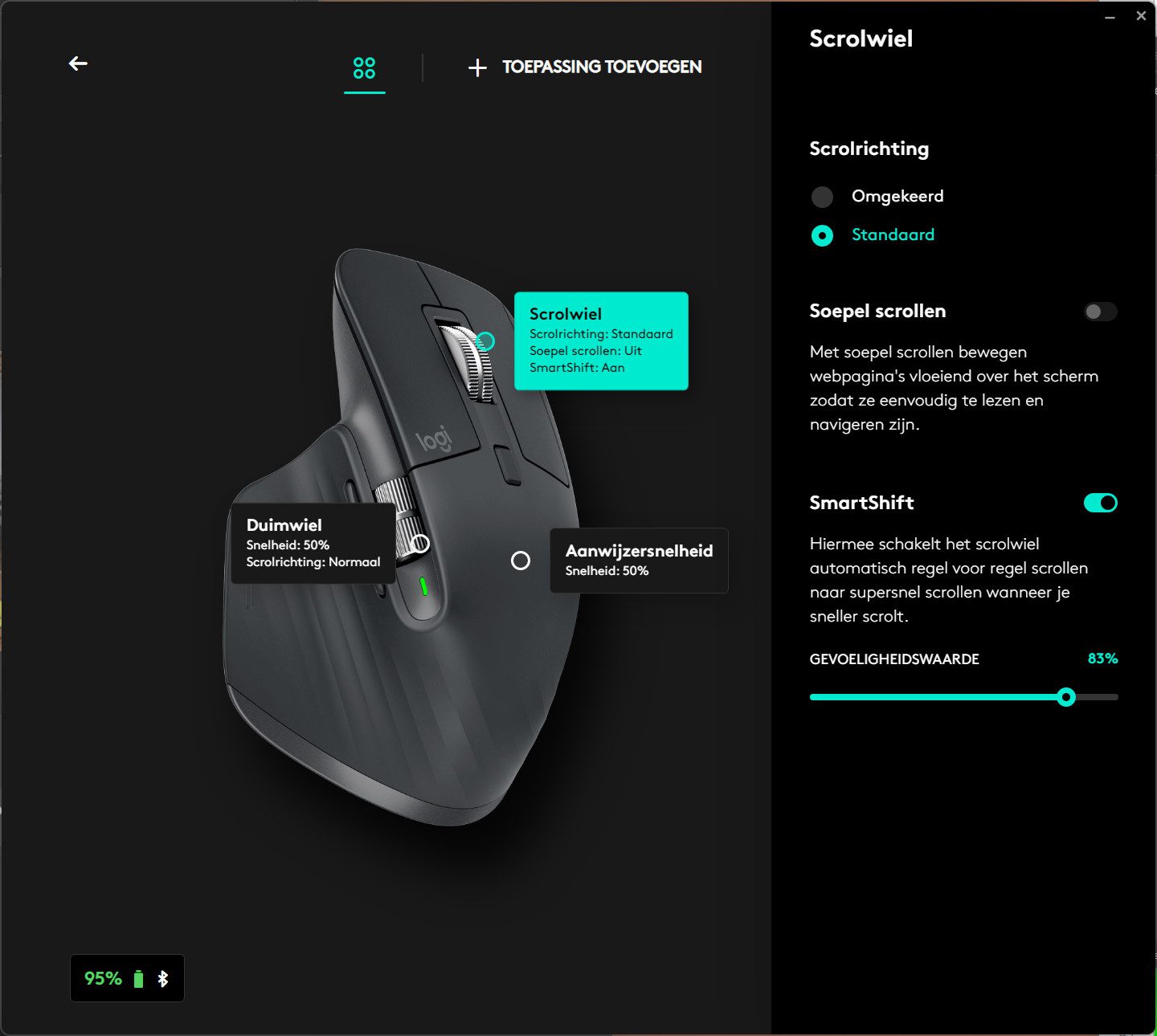
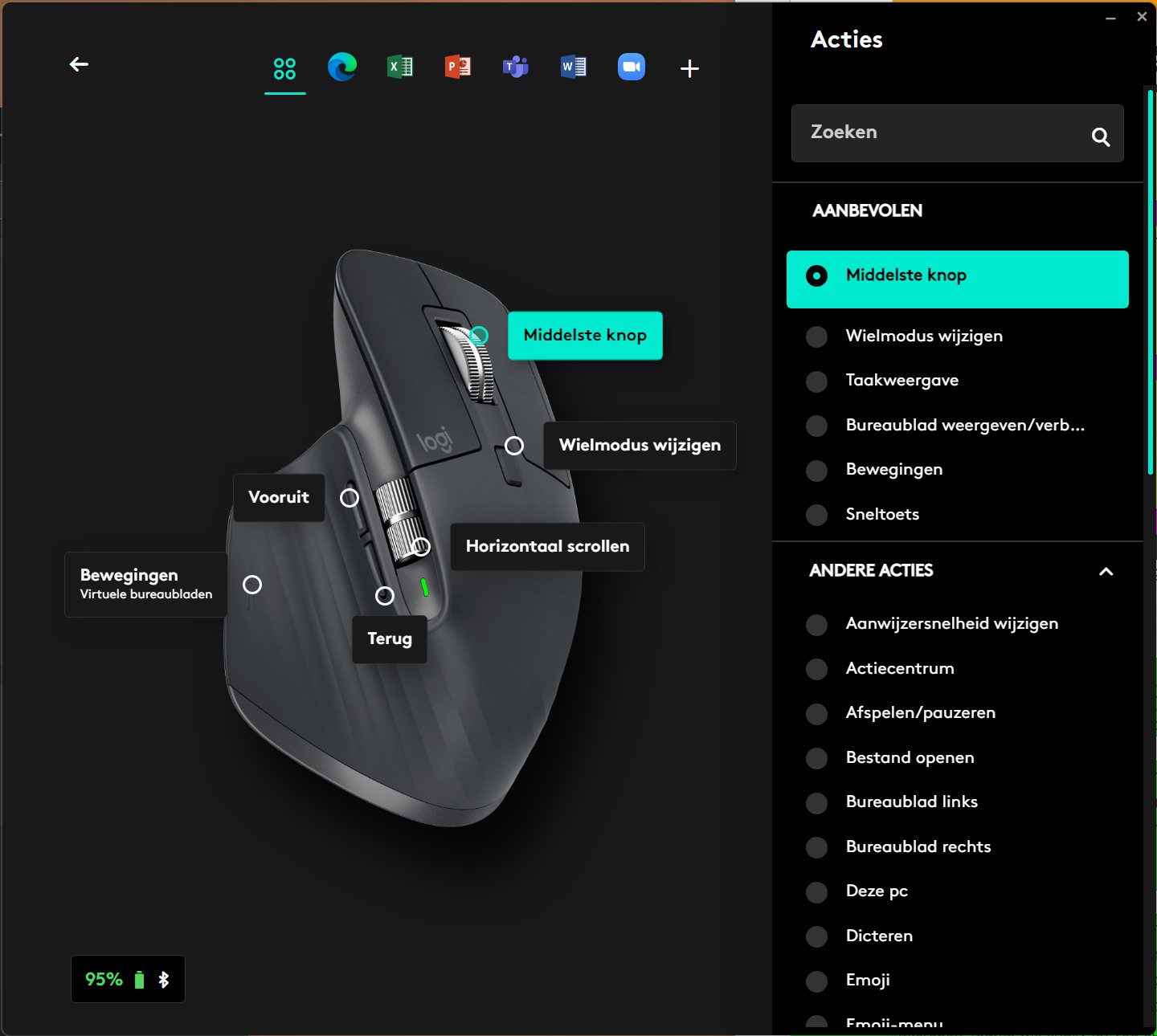
The thing we find less detailed is the button under the thumb. You can associate this stress in conjunction with movement to actions. The button doesn’t look intuitive and in our testing period over the past few weeks we’ve used it once and never used it again.
In the upper right you can choose the hotkeys for each program. Logitech has already set up a few Microsoft Office suites, Teams, and Zoom, and you can add some yourself afterwards.
In the program, you can also switch to the highest range of the new sensor: 8000 dpi. Logitech claims that a new sensor with such a high range is needed for high-resolution screens, but we still have to meet who can work smoothly at 8000 dpi. The manufacturer hopes to attract gamers with it, but it is better to choose a specific gaming mouse.
Work across multiple computers
As before, in the new version Options + you will again find the Flow option from Logitech. This allows you to easily work with a single mouse across two systems configured within the same network. You can literally continue working on the other device by moving the mouse to the edge of one of the laptops. Cutting and pasting content also works smoothly.

The only requirement is that you also install and configure Options + on both systems. Once done, you can multitask. This is especially useful, for example, for developers who have to test multiple operating systems for their software and so can easily switch from device to device with a single mouse.
conclusion
As you can see, we are full of praise for the Logitech MX Master 3S (129.99 euros incl. VAT). The new software is an excellent addition to an excellent mouse that has come close to perfection over the years, with the exception of the left mouse. Admittedly, a mouse is quite pricey, but you need it all the time. The ergonomics and premium feel add to the entire computing experience more than you might think. Do you doubt buying the “old” MX Master 3 in promotion at a better price? You can do that, but the quiet click is well worth the extra cost.
The Logitech MX Master 3S isn’t perfect, but Logitech is pretty close. This mouse is the perfect companion for any home worker, on the road or in the office. You won’t find a better alternative on the market today. Treat yourself, you won’t regret for a second.
.pros
- Work environment
- Excellent feeling
- Click the silent whisper
- Excellent program
- Fun scroll wheel
.contras
- It’s hard to keep the scroll wheel clean
- Bolt is not compatible with Unifying
The Logitech MX Master 3S is available in two colors: graphite and white. Suggested retail price is €129.99 including VAT. Logitech offers a standard two-year warranty on the device. The mouse is compatible with Windows, macOS, Linux and Chrome OS along with a Bolt USB receiver. The device also supports iPadOS and Android via Bluetooth.

“Thinker. Coffeeaholic. Award-winning gamer. Web trailblazer. Pop culture scholar. Beer guru. Food specialist.”







More Stories
What we know about the new Chromecast with Google TV (4K)
Sony is rolling out a new PlayStation 5 system update that includes a handy Community Guide feature
Telltale Games shares new footage from The Wolf Among Us 2