It looks exactly like its predecessor, but runs the latest software as standard and has a better processor. You can read whether that’s enough for a higher final score in this Google Pixel Watch 2 review.
Read more after the announcement.
Google Pixel Watch 2 review:
The Pixel Watch was introduced last year, but unfortunately it did not appear in the Netherlands and Belgium. We thought Google’s first smartwatch was a nice device, but the processor was slow and the battery life wasn’t great. The search giant asked €379 for the smartwatch and in our review we rated the device with a 7.
A brand new Google Pixel Watch 2 will appear in the Netherlands and Belgium, although there will be a WiFi-only version. It costs $2 more and looks exactly like its predecessor. We see improvements on the inside, but is that enough to justify the higher price? You can read it in this review.
A review sample of the Pixel Watch 2 was provided by Google.
Google Pixel Watch 2 review
Design: Copy but made of different materials
We’ll start with the design and perhaps also direct you to our Google Pixel Watch review, because the new smartwatch is almost identical to its predecessor. For example, it is only on sale with a 41 mm watch case, we again see a physical crown wheel and a button on the right side and the straps can be changed thanks to an innovative system.
While the Google Pixel Watch still has a stainless steel case, aluminum has been chosen for the Watch 2. This ensures that the newer version is five grams lighter (31 grams versus 36 grams). Aluminum is a little softer, so you have to pay more attention to the watch on your wrist.
We tested the black model, which again has a circular AMOLED display with rounded edges. We were hoping Google would also release a larger version, because the Pixel Watch 2 is actually quite small. It’s nice that the search giant included a second strap in the box, which is a little longer.
Screen: small and round
Just as with the first Pixel Watch, a round display with relatively large black edges has been chosen. In 2023, this detracts significantly from the design and we would have liked it to be narrower Bezel Visible. It’s a high-resolution AMOLED display, so everything looks sharp.
This way you will be able to see not only information from the selected watch face, but also incoming emails, notifications, information about calls or various “panels” containing information. With swipe gestures, you can navigate through menus, open notifications or quick settings.
Wear OS 4 with the Fitbit seal
The Google Pixel Watch 2 runs a basic version of Wear OS. This relates to version 4. Many other Wear OS watches still have their own software layer. For example, you have Samsung’s Galaxy Watch 6 series or the new Xiaomi Watch 2 Pro.
To open notifications, swipe up from the bottom and quick settings by swiping from the bottom to the top. The information of the various ’tiles’ can be viewed by swiping from right to left – or vice versa. By pressing the physical crown wheel once, you can open the list of installed apps and an overview of the latest apps again by pressing the physical button.
There are no major differences compared to Wear OS 3 or 3.5. You can get started with Wear OS’s own apps for Gmail and Google Calendar. You also have more options for personal security. This way you can set up different emergency contacts and quickly share information in case of an emergency. You can also choose to immediately call 911 or emergency services after an accident or if you do not feel safe.
Everything works normally as you already know. If you’ve previously worn a Wear OS watch from another manufacturer, you’ll notice that you’re missing an option or setting here and there. Manufacturers like Samsung not only add their own layer to the software, but also often add additional (and sometimes useful) options.
Pixel Watch app and Fitbit integration
To set up the watch, use the Pixel Watch app from the Play Store. This allows you to receive updates, set tiles, and choose a watch face. You can also enable or disable notifications from apps or make changes to the volume.
Naturally, there’s also Fitbit integration, which is even mentioned on the box of the Pixel Watch 2. Not surprising, since Google acquired this company a few years ago. If you have a Fitbit account, you can view more data about your workouts, your body, or your sleep habits. You can view all kinds of ideas for free for 90 days, after which you need a membership of €8.99 per month.
Hardware: The fast(er) slide isn’t necessarily noticeable
While last year’s Pixel Watch had an older Samsung processor, Google has opted for a fast Snapdragon chip for the Watch 2. We no longer have the first Google Watch, so unfortunately it’s not possible to keep it side by side. Performance appears to have improved significantly.
Apps open quickly and watch faces switch quickly. The watch has 2GB of RAM and 32GB of internal storage. There’s also an NFC chip so wireless payment isn’t an issue, provided your bank supports it.
We see the same system for changing tapes. This works well, is fast and fun and you can incorporate it yourself. We tested the black model, but you can also choose from other color options for the watch.
Compared to its predecessor, we see many new sensors. Now you can also measure your stress level continuously and check whether your heart rate is regular or irregular. We know this technology from various Fitbit smartwatches. You can view things like your sleep behavior, steps you’ve taken, or exercise information on the watch, or of course in the Fitbit app.
Battery life still doesn’t last
The previous Pixel Watch lasted 24 hours on a battery charge. The Pixel Watch 2 has a more power-efficient processor, but Google still claims up to a full day of battery life. However, you can use the always-on mode all the time, where the screen is always activated.
However, we don’t use this option and got about 30 to 32 hours on a single charge. The screen brightness was between 60 to 70 percent with WiFi and Bluetooth enabled. We’ve disabled notifications for chat apps like WhatsApp and Slack, but notifications from emails are still flying around our ears. Overall, we can say that battery life is slightly better than the original Pixel Watch, but nothing to write home about.
It is important to know that the Google Pixel Watch 2 works with a new charging cable. You can only connect this cable to the smartwatch in one way and that is annoying.
After fifteen minutes of using the charger, the watch is about 30 percent full, while a full charge takes about 45 minutes. Wireless charging is no longer possible due to the new sensors.
Google Pixel Watch 2 review conclusion
It’s good that the Google Pixel Watch 2 is now also available in the Netherlands, although you pay more for it. The design hasn’t changed, so we still see thick screen bezels. We were also hoping for a larger version of the smartwatch. Battery life might have been better too.
Wear OS runs smoothly due in part to the new processor. However, we think €399 is a lot of money compared to the competition. You should only buy the Pixel Watch 2 if you really appreciate the minimalist design, but otherwise you have enough of cheaper alternatives.
Price and release
The Google Pixel Watch 2 comes in several colors and is priced at €379. If you want the LTE version, you’ll have to go abroad or gray out the import. Are you looking for the best offers? Then check out the price comparison below.
More wearable news on Android Planet:

“Thinker. Coffeeaholic. Award-winning gamer. Web trailblazer. Pop culture scholar. Beer guru. Food specialist.”



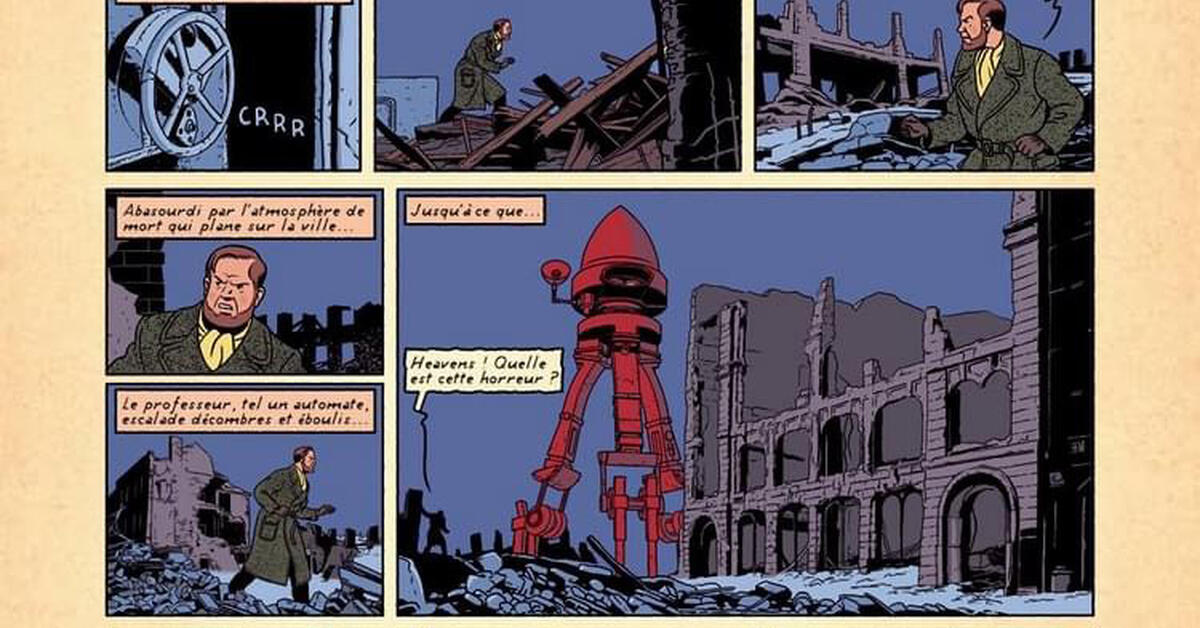
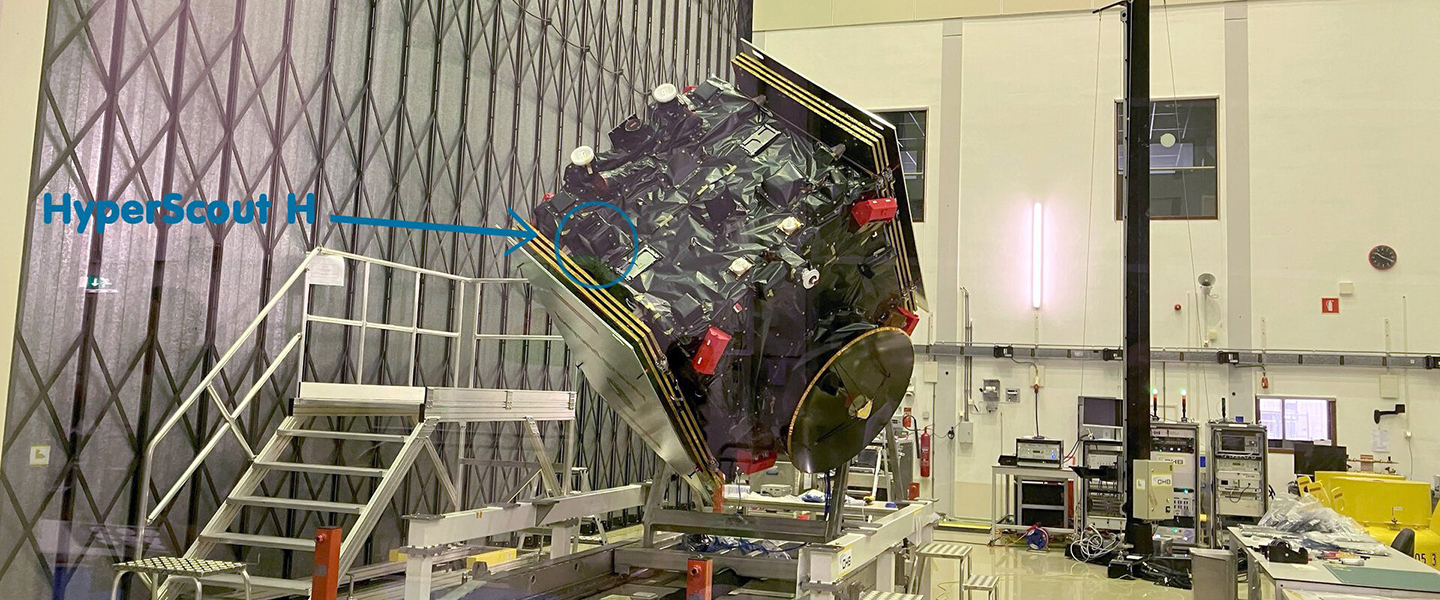

More Stories
TomTom supports the Qualcomm Aware platform
Resident Evil 9 will be revealed soon, and will be released in 2025
Olly Alexander reveals his Eurovision favourite: ‘I think he’ll win’ | RTL Street